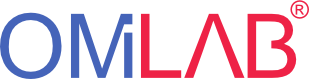Download and install ConceptBase.cc Binaries
Latest stable version for Linux, Windows, and Mac OS-X
- Download CBinstaller.jar from the CB-Forum. It contains the latest ConceptBase binaries plus the installation program.
- Open a command window (terminal), change to the directory where you downloaded CBinstaller.jar.
- Execute in the command window: java -jar CBinstaller.jar. Under Windows, you can also directly execute CBinstaller.jar from the web browser.
- The CBinstaller window shall pop up. If the button "Install" is activated (green color), then just press it to install ConceptBase. You can also adapt the installation directory before pressing "Install" but we recommend to use the default.
If the "Install" button is not activated, then Download/Select buttons are activated to download and select an installation archive. After download, you can continue with "Install".
If the above download links fail, then download CBinstaller.jar from Sourceforge. Note that the thin CBinstaller can also work with installation archives different from cb-latest.zip. You can download them separately from SourceForge (see below) or from the CB-Forum and then pick them with the CBinstaller option "Select installation archive".
Some behavioral anti-virus tools could block CBinstaller from installing ConceptBase on your computer. You need to temporarily disable these tools or install ConceptBase manually as described in the installation guide.
Starting ConceptBase
Linux, (Mac OS-X): Add the ConceptBase installation directory to your search path, e.g.
export CB_HOME=$HOME/conceptbase
export PATH=$CB_HOME:$PATH
These two lines should also be added to your init file of your Unix shell, e.g. .bashrc if you are using bash. Start the ConceptBase user interface CBIva via the command
cbiva
in a command window. Then start the ConceptBase.cc server via the menu item File/Start CBserver. You can also start the CBserver in another command window via the command 'cbserver [options]'. Consult the user manual for instructions on how to interact with the system. The tutorial on metamodeling is a good starting exercise as well.
Windows, Mac OS-X: We currently do not ship binaries of the CBserver for Windows and Mac OS-X. However, ConceptBase.cc is fully functional on these platforms by connecting to a public CBserver hosted at University of Skövde. This public CBserver is pre-configured to be used for Windows and Mac OS-X installations. You can also configure your ConceptBase installation to use another public CBserver, e.g. installed and running on a Linux server in your local network. Under Windows, you can start CBIva by double-clicking the file cbiva.bat in the installation directory c:\conceptbase. You can also use a Windows command window to start it.
Configuring your desktop for ConceptBase
You can configure your desktop to support the ConceptBase file formats, in particular the graph file format '*.gel'. ConceptBase graph files store the graph diagrams including layout information and all Telos sources (object definitions) belonging to the graph. Whenever you start-up a graph file, it will connect either to a local or public CBserver to provide you with the query and update capabilities of the CBserver. See here for details.
Other downloads
http://conceptbase.cc -- Contact: M. Jeusfeld, University of Skövde, Sweden
2016-04-26/M.Jeusfeld