Details
eduWEAVER - A Coursware Design Tool
Eduweaver is a management tool for lectures
Project Outline
- eduWEAVER ist a tool for managing your learning objects and your lectures.
- eduWEAVER gives the possibility to publish your learning objects (as for e-learning as for common teaching), providing them to other teachers and accessing a steadily growing pool of learning objects in the same time.
- eduWEAVER provides a hierachical structured modelling interface to design courses. You have the possibility to create a new course from scratch or to access existing courses of other lecturers to reuse their contents or just parts of them.
- eduWEAVER enables various possibilities of course representation. You can use a simple file download to reuse the selected learning objects or you can export them to html format. Here you get a html pages containing the structure of your course including the inbound learning objects to provide them to your students. If your institute already uses a learning platform, you can choose between exchange formats to integrate your eduWeaver contents into your institutes' learning platform. The exchange formats follow the rules of international accepted export standards for learning platforms. They are SCORM (e.g. for Moodle, WebCT Vista) and IMS Content Package (e.g. WebCT Campus Edition 4.1). So when using eduWeaver you are absolutly independent from another platform and you can reuse your whole courses including their structure and contents.
Here you can download the eduWeaver guideline. [download]
Modelling Sandbox
A playground for greenhorn modellers.
At this point you have the possibility to check the latest release of the eduWeaver modelling method. The modelgroup "guest" is dedicated for testing purposes.
Click the following link to access the sandbox applet.
The sandbox login is username "guest" with password "guest".
Attention:
- The "Java Runtime Environment" (JRE) for running Java Applets in your Webbrowser is required to start modelling.
Tutorials
To get a better view on the functionality of eduWeaver, we have created a lot of tutorials. The videos show how to use the eduWeaver tool. It consists of three parts. Every part is devided into one or more flash video tutorials.
Part 2:
 |
A practical use case that explains all the basic functions of eduWeaver is the lecture: Business Process Management |
Part 3:
 |
Export The last video shows how eduWeaver courses can be exported to an execution environment like moodle or ilias. |
Please apologise the inconsistent language use. Translation is in progress.
Partners
University of Klagenfurt, University of Vienna, FH Joanneum Kapfenberg, FH Vorarlberg and FH Wr. Neustadt
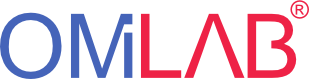

 Modelling Sandbox
Modelling Sandbox





