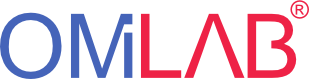Welcome to Web Model Navigator
Prerequisites
To integrate the model export script into ADOxx, you have to perform the following steps:
- Open and login to the ADOxx Development Toolkit
- Open "Extras" > "File management"
- Click "Import" and upload the "WebModelNavigator.asc" and the "curl.exe" file
- Open the "Library management" > Tab "Settings" > Click on the Dynamic Library of the Library you want to use the export script > Click "Library attributes"
- Open tab "Add-ons" > Adapt the links in the following code snippet and add it in the "External coupling" text field:
################## WEB MODEL NAVIGATOR ##################
#########################################################
ITEM "Start Web Model Navigator" modeling:"Navigator"
analysis:"Navigator" simulation:"Navigator"
evaluation:"Navigator" importexport:"Navigator"
SETG sWebModelNavigatorURL:"http://modelnavigator/uploads"
SETG sOmilabWebserviceURL:"http://omilab/modelnavigator"
EXECUTE file:("db:\WebModelNavigator.asc")
Metamodel Integration
If you want to use a metamodel that the Web Model Navigator does not know yet, you have to perform the following steps:
- Open and login to the ADOxx Development Toolkit
- Open the "Library management" > Tab "Management" > Click on the Library you want to export > Click "XML Export"
- Choose a filename and export the metamodel
- Open and login to the Web Model Navigator
- Click "Metamodels" then click "New Metamodel"
- Select the exported metamodel XML file and upload it
- On the configuration site check the name and version and safe the metamodel